Web Technologies Lab Manual MCA II Year I Semester 2024
WEEK-2
Aim:
Create an XML document that contains 10 users information. Write a java program which takes users id as input and returns the users details by taking the user information from the XML document using SAX parser.
Source Code:
student.xml
<?xml version="1.0" encoding="UTF-8"?>
<students-details>
<student>
<studentid>561</studentid>
<name>Ramu</name>
<address>ECIL</address>
<gender>Male</gender>
</student>
<student>
<studentid>562</studentid>
<name>Ramya</name>
<address>KBHP</address>
<gender>Female</gender>
</student>
<student>
<studentid>563</studentid>
<name>Mahi</name>
<address>BHEL</address>
<gender>Male</gender>
</student>
<student>
<studentid>564</studentid>
<name>Manvi</name>
<address>KOTI</address>
<gender>Female</gender>
</student>
<student>
<studentid>565</studentid>
<name>Ammu</name>
<address>ECIL</address>
<gender>Female</gender>
</student>
</students-details>
SAXParserxml.java
import java.io.*;
import javax.xml.parsers.SAXParser;
import javax.xml.parsers.SAXParserFactory;
import org.xml.sax.Attributes;
import org.xml.sax.SAXException;
import org.xml.sax.helpers.DefaultHandler;
public class SAXParserxml extends DefaultHandler
{
boolean studentid = true,name = false,address = false,gender = false;
int flag=0,c=0;
String sid,sname,sadd,sgender,tid;
public void startDocument()
{
System.out.println("begin parsing document");
System.out.print("Enter student ID:\t");
try{
BufferedReader reader = new BufferedReader(new InputStreamReader(System.in));
tid = reader.readLine();
}catch(Exception e){}
}
public void startElement(String url,String localname, String qName, Attributes att){
if (qName.equalsIgnoreCase("studentid"))
{
studentid = true;
}
else if (qName.equalsIgnoreCase("name") && flag==1)
{
name = true;
}
else if (qName.equalsIgnoreCase("address")&& flag==1)
{
address = true;
}
else if (qName.equalsIgnoreCase("gender")&& flag==1)
{
gender = true;
}
}
public void characters(char[] ch,int start,int length){
if (studentid)
{
String x=new String(ch, start, length);
if(x.equals(tid))
{
flag=1;sid=x; c=1;
}
else
flag=0;
studentid = false;
}
else if (name)
{
sname=new String(ch, start, length); name = false;
}
else if (address)
{
sadd=new String(ch, start, length); address = false;
}
else if (gender)
{
sgender=new String(ch, start, length); gender = false;
}
}
public void endElement(String url,String localname, String qName){}
public void endDocument()
{
if(c==0)
System.out.println("student Id is not present.Try Again!!!");
else
{
System.out.println("\n\n STUDENT-DETAILS");
System.out.println("===================");
System.out.println("student id :\t" +sid);
System.out.println("student Name :\t" +sname);
System.out.println("Adress :\t" +sadd);
System.out.println("Gender :\t" +sgender);
}
}
public static void main(String[] arg)throws Exception{
SAXParser p=SAXParserFactory.newInstance().newSAXParser();
p.parse(new FileInputStream("student.xml"), new SAXParserxml());
}
}
Output:
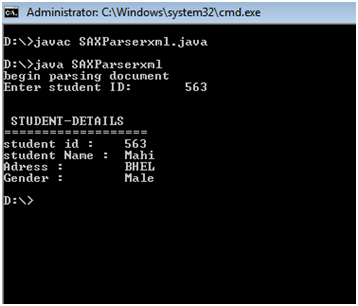

No comments